Avoid the 7 Sins of Data Backup
Putting a data backup plan in place should give you peace of mind, but remember that “out of sight, out of mind” can put you in danger of losing mission critical business information if it’s not set up right or properly maintained.
As much as cloud backup enables you to automate your data backup to ensure business continuity in event of disruption, don’t commit these seven sins that are common pitfalls in any organization.
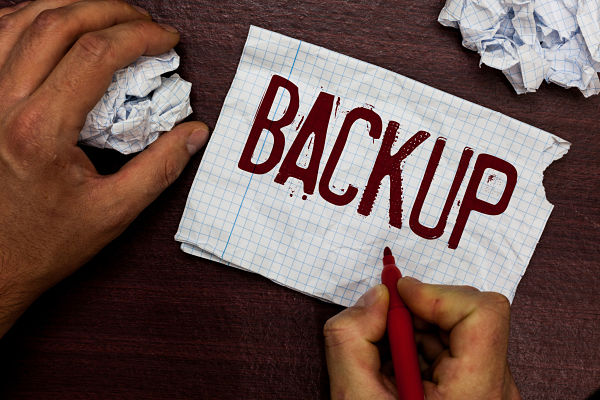
Not having physically redundant backup
Remember that it’s not enough to make copies of your data on-site. Your on-premise data backup can easily be destroyed in a natural disaster. That’s why it’s critical that you have a recent version of your business-critical data stored offsite—far enough away that it’s protected from the same physical threat to your primary site.
If you have multiple offices geographically spread out, then you can implement that redundancy yourself, but otherwise it’s best to look to a cloud backup provider who can become your secondary site. They in turn should have their own physical redundancy in case disaster strikes. No matter how you choose to establish a second site, always be sure they are physically secure.
Not automating
Depending on a one person or your IT team to back up data isn’t enough—they’re busy. And even if it’s in the calendar every Friday, one person might think another is taking care of it, project deadlines take precedence or summer vacations leave you shorthanded.
Automating your backups ensures frequency and consistency and takes stress off your IT staff because they know it’s taken care of. In turn, they can give you peace of mind there’s a data backup plan in place to support continued business operations.
Not having backups isolated from your network
Ubiquitous high-speed networking has made safeguarding data offsite simpler and more cost-effective than ever, but the downside is that files corrupted by viruses or malware can more easily be backed up too, and potentially put you at risk for a ransomware attack. Furthermore, having both copies of data on the same network means they may be on the same electrical grid, and a power surge could easily destroy all your systems, and hence, all your data.
As much as having near real-time, cloud backup offers a great deal of simplicity and reliability, consider having another backup that’s completely disconnected physically except when the backup process is being conducted. This will guard against duplicating corrupted files and distributing malware that could hold your data hostage. A cloud backup provider can help make sure you have isolated versions of your data.
Forgetting recovery objectives
The whole point of backing up your data is to restore it in the wake of a disruption so you can keep business operations running smoothly. However, you need to be able get the right data back and do it quickly.
It’s not enough to make sure your data is backed up regularly; you need to establish recovery procedures in line with business objectives. This means making sure essential files and applications can be brought back and that they aren’t found to be missing or corrupted. You need to keep the endgame in mind when setting up your backup by establishing recovery time objectives (RTO) and recovery point objectives (RPO) that can be met.
Not verifying or auditing your data backup
Ideally, your cloud backup ensures that data and applications are safeguarded automatically, but if there’s one thing you should do manually, it’s to verify your backups and occasionally audit your systems.
All storage media degrades over time, and servers set aside for backups can fail in many ways that mean your backups don’t entirely run, or not at all. If you’re duplicating your data on-site or off-site to your own secondary location, you need to physically check that hardware and networking is doing its job. Having a cloud backup provider in place can allow you to outsource these tasks—just be sure they have robust Several Level Agreements (SLAs) in place and that they have a track record of meeting them.
Regardless of how you choose to set up your data backup, you need to test it regularly to make sure your data is in fact recoverable. Aside from media failing, new applications and file structures can impact your backup processes, making them obsolete over time, leading to older, unimportant data being backed while newer, more mission critical files are being overlooked. Have a procedure in place for quarterly audits. Again, a cloud backup service provider can help.
Not having the right tools
The tools you use to back up should reflect the nature of data and applications, and just like your processes, might need to evolve ever time.
Volume of data, device types, office locations and configuration of your environment all influence what backup tools you should use. Virtualized environments, for example, have built-in cloning tools, but take up as much space as the primary environment that eat up storage capacity quickly. Depending on your line of business, you may have data that you must keep for regulatory purposes for several years that doesn’t need to be accessed regularly. Certain applications may require data to be backed up and restored in a specific way for workflows to continue without interruption.
Not having room to grow
Most businesses today are data centric, regardless of size. You need to provision your data backup capacity adequately in the same way you would your primary storage.
This is why you should consider partnering with a cloud backup provider. Rather than having to buy more capacity in advance in anticipation of future data growth, you can turn that CAPEX into OPEX by taking advantage of the elasticity of outside provider. In addition, they can advise you on tools and processes, and even help conduct regular audits.
Your data backup should be something that’s done automatically, but it’s not something you can set and forget. As your business evolves, so should your cloud backup.







